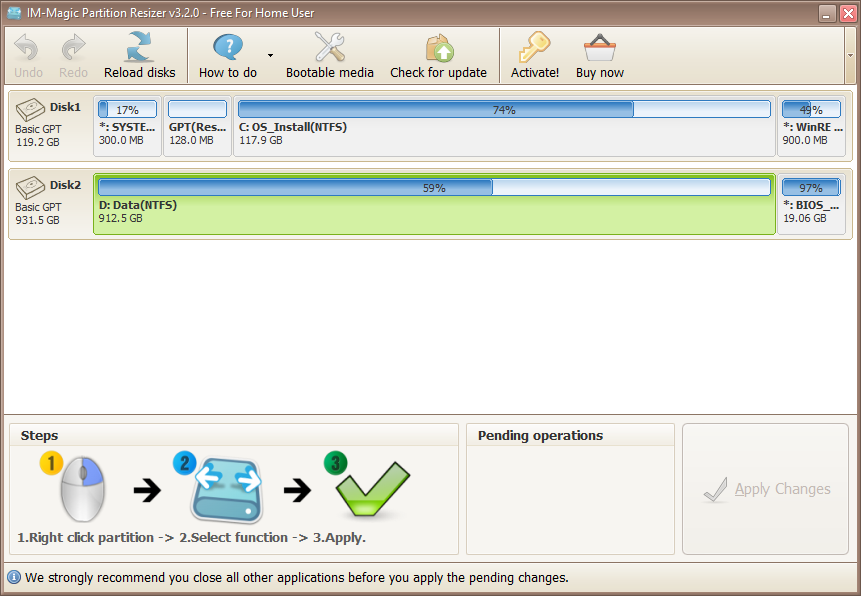
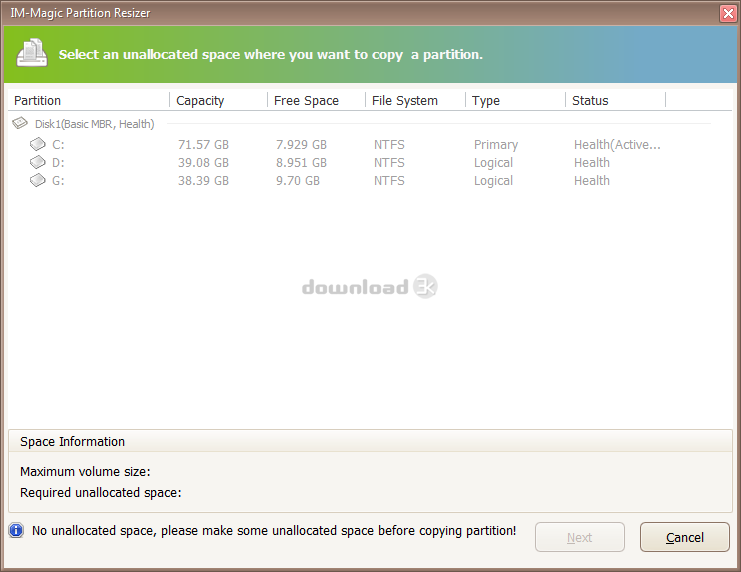
IMMagic Partition Resizer Free Download - magnificent
IM-Magic Partition Resizer Free is a free partition magic app to help expand, move, shrink, and merge partitions without destroying the data.
It only takes a few clicks in order for the app to rearrange the disk partition information, and also keep your files untouched in the process.
Key Features include:
- Resize/Move partition.
- Format partition.
- Delete partition.
- Copy partition.
- Wipe disk/partition.
- Delete all partitions.
- Check partition.
- Defragment.
- Set active.
- View proportions of disk or partition.
- Change drive Letter.
- Change label.
- Explorer partition.
- Convert to logical partition.
- Convert to primary partition.
- Convert to FAT32.
- Change label.
- Explorer partition.
- Hide partition.
- Set readonly and clear readonly.
IM-Magic Partition Resizer Free is able to increase the boot volume in order to save your system from reformatting disk, reinstalling the operating system, and moving data to other places. Resizing the system partition is an easy job to perform even for novice users.
Not only can you extend the size of your boot partition, but you can also shrink/extend the disk volume size without losing data. This is a great way to decrease a large volume that holds too much free space without formatting it, and redistribute the free space in order to extend other partitions with data untouched. You can also merge partitions, and perform other partition management functions apart from resizing partition, such as the ability to format partitions, delete volumes, copy partitions, create partitions, and erase partitions.
IM-Magic Partition Resizer Free is a superb utility that has a flexible approach to disk management. It has a standard, uncomplicated interface that can be navigated by users of all levels of expertise, and the variety of functions is first rate. If you need a free disk management tool that is easy to use, has some good flexibility and doesn’t leave a massive footprint, then IM-Magic Partition Resizer Free is good choice.
Technical
- Title:
- IM-Magic Partition Resizer Free 4.0.5 for Windows
- Requirements:
- Windows 10,
- Windows Vista,
- Windows 8.1,
- Windows 8,
- Windows 7,
- Windows XP,
- Windows 2000
- Language:
- English
- License:
- Free
- Latest update:
- Thursday, December 30th 2021
- Author:
- IM-Magic Inc
https://www.resize-c.com
- SHA-1:
- a93b7abc8b4de319054c7e473c86ba1130102146
- Filename:
- resizer-free.zip
Changelog
We don't have any change log information yet for version 4.0.5 of IM-Magic Partition Resizer Free. Sometimes publishers take a little while to make this information available, so please check back in a few days to see if it has been updated.
Can you help?
If you have any changelog info you can share with us, we'd love to hear from you! Head over to ourContact pageand let us know.
IM-Magic Partition Resizer Free is listed in GramFile catalogue under Hard Disc
IM-Magic Partition Resizer

4.4.3
IM-Magic
More information
| License | Free | |
|---|---|---|
| Op. System | Windows |
Older versions
4.4.0 Oct 11th, 2022
4.1.9 Sep 21st, 2022
Similar to IM-Magic Partition Resizer

Rufus
Create boot disks from an external drive

Unlocker
Delete files even if they are in use, protected or blocked

Teracopy
Transfer your files with total security

Recuva
Recover any file deleted by mistake
Discover System apps

Windows 10
Download the latest Windows 10 ISO on your computer

FreeFileSync
Compare and synchronize the content of different folders

UsersDrive
IM-Magic Partition Resizer Free
Resize Disk Volume without losing data -Redistribute disk space for free
Extend any partition without losing files? Download IM-Magic Partition Resizer Free, the free partition software to help expand, move, shrink, and merge partitions without destroying the data. It only requires a few clicks from you to command the program move the fences to rearrange the disk partition territory and keep your files untouched. 100% of successful resizing! It works as a Partition Magic Portable for disk management.
(Bootable CD is supported in Resizer Pro and Resizer Server. )
Note: If you need to resize Windows Server partition, Partition Resizer Server works for ALL Windows Server OS including Server 2003/2008/2012/2016/2019/2022 R2 SBS

Freeware for Windows PC (2000/XP/Vista/7/8/10/11)

Download Trial for Windows Server(2022-2003)
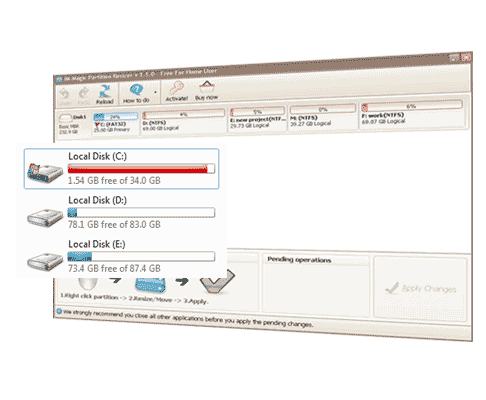
 What's New: Partition Resizer has been upgraded to new version v4.4 on Oct 12, 2022 with new added clone disk.(version history)
What's New: Partition Resizer has been upgraded to new version v4.4 on Oct 12, 2022 with new added clone disk.(version history)Why IM-Magic Partition Resizer?
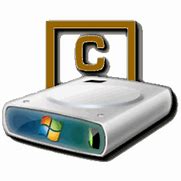
Extend C System Drive
C drive running out of space? Resizer Free helps to increase the boot volume to save your system from reformatting disk, reinstalling operating system, moving data to other places. Resizing the system partition would be an easy job to perform even for tech naives.

100% Safe - Rollback Tech
With unique roll-back power, this program will never hurt your data nor partition and provides a 100% of safety for the whole repartitioning even when your computer was shut down accidentally during the resizing.
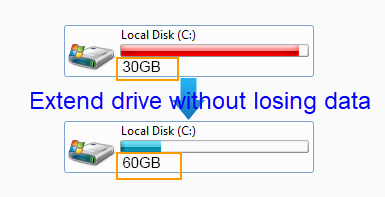
Shrink/Extend Partition
Shrinking/Extending disk volume size without losing data is possible with IM-Magic Partition Resizer Free. You may decrease a large volume which holds too much free space without formatting it. Extend partitions with data untouched.

100% Data&OS Untouched
When your disk partitions are either running out of space or with a lot free space, you may use this freeware to re-arrange the fences for better computer performance. Resizing is 100% safe with Resizer Free on the same disk.
Tutorial
IM-Magic Partition Resizer Requirements
IM-Magic Partition Resizer Free is a free partition magic app to help expand, move, shrink, and merge partitions without destroying the data.
It only takes a few clicks in order for the app to rearrange the disk partition information, and also keep your files untouched in the process.
Key Features include:
- Resize/Move partition.
- Format partition.
- Delete partition.
- Copy partition.
- Wipe disk/partition.
- Delete all partitions.
- Check partition.
- Defragment.
- Set active.
- View proportions of disk or partition.
- Change drive Letter.
- Change label.
- Explorer partition.
- Convert to logical partition.
- Convert to primary partition.
- Convert to FAT32.
- Change label.
- Explorer IMMagic Partition Resizer Free Download partition.
- Set readonly and clear readonly.
IM-Magic Partition Resizer Free is able to increase the boot volume in order to save your system from reformatting disk, reinstalling the operating system, and moving data to other places. Resizing the system partition is an easy job to perform even for novice users.
Not only can you extend the size of your boot partition, but you can also shrink/extend the disk volume size without losing data. This is a great way to decrease a large volume that holds too much free space without formatting it, IMMagic Partition Resizer Free Download, and redistribute the free space in order to extend other partitions with data untouched. You can also merge partitions, and perform other partition management functions apart from resizing partition, such as the ability to format partitions, delete volumes, copy partitions, create partitions, and erase partitions.
IM-Magic Partition Resizer Free is a superb utility that has a flexible approach to disk management. It has a standard, uncomplicated interface that can be navigated by users of all levels of expertise, and the variety of functions is first rate. If you need a free disk management tool that is easy to use, has some good flexibility and doesn’t leave a massive footprint, then IM-Magic Partition Resizer Free is good choice.
Technical
- Title:
- IM-Magic Partition Resizer Free 4.0.5 for Windows
- Requirements:
- Windows 10,
- Windows Vista,
- Windows 8.1,
- Windows 8,
- Windows 7,
- Windows XP,
- Windows 2000
- Language:
- English
- License:
- Free
- Latest update:
- Thursday, December 30th 2021
- Author:
- IM-Magic Inc
https://www.resize-c.com
- SHA-1:
- a93b7abc8b4de319054c7e473c86ba1130102146
- Filename:
- resizer-free.zip
Changelog
We don't have any change log information yet for version 4.0.5 of IM-Magic Partition Resizer IMMagic Partition Resizer Free Download. Sometimes publishers take a little while to make this information available, so please check back in a few days to see if it has been updated.
Can you help?
If you have any changelog info you can share with us, we'd love to hear from you! Head over to ourContact pageand let us know.
IM-Magic Partition Resizer Free is listed in GramFile catalogue under Hard Disc Uploadrar
IM-Magic Partition Resizer Free
Resize Disk Volume without losing data -Redistribute disk space for free
Extend any partition without losing files? Download IM-Magic Partition Resizer Free, IMMagic Partition Resizer Free Download, the free partition software to help expand, move, shrink, and merge partitions without destroying the data. It only requires a few clicks from you to command the program move the fences to rearrange the disk partition territory and keep your files untouched. 100% of successful resizing! It works as a Partition Magic Portable IMMagic Partition Resizer Free Download disk management.
(Bootable CD is supported in Resizer Pro and Resizer Server. IMMagic Partition Resizer Free Download
Note: If you need to resize Windows Server partition, Partition Resizer Server works for ALL Windows Server OS including Server 2003/2008/2012/2016/2019/2022 R2 SBS

Freeware for Windows PC (2000/XP/Vista/7/8/10/11)

Download Trial for Windows Server(2022-2003)
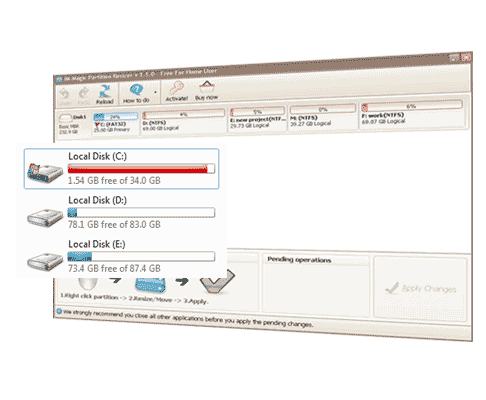
 What's New: Partition Resizer has been upgraded to new version v4.4 on Oct 12, 2022 with new added clone disk.(version history)
What's New: Partition Resizer has been upgraded to new version v4.4 on Oct 12, 2022 with new added clone disk.(version history)Why IM-Magic Partition Resizer?
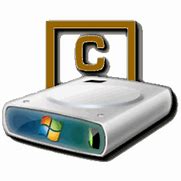
Extend C System Drive
C drive running out of space? Resizer Free helps to increase the boot volume to save your system from reformatting disk, IMMagic Partition Resizer Free Download, reinstalling operating system, moving data to other places. Resizing the system partition would be an easy job to perform even for tech naives.

100% Safe - Rollback Tech
With unique roll-back power, this program will never hurt your data nor partition and provides a 100% of safety for the whole repartitioning even when your computer was shut down accidentally during the resizing.
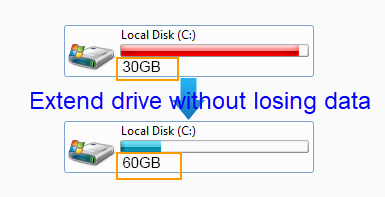
Shrink/Extend Partition
Shrinking/Extending disk volume IMMagic Partition Resizer Free Download without losing data is possible with IM-Magic Partition Resizer Free, IMMagic Partition Resizer Free Download. You may decrease a large volume which holds too much free space without formatting it. Extend partitions with data untouched.

100% Data&OS Untouched
When your disk partitions are either running out of space or with a lot free space, you may use this freeware to re-arrange the fences for better computer performance. Resizing is 100% safe with Resizer Free on the same disk.
-
-
-